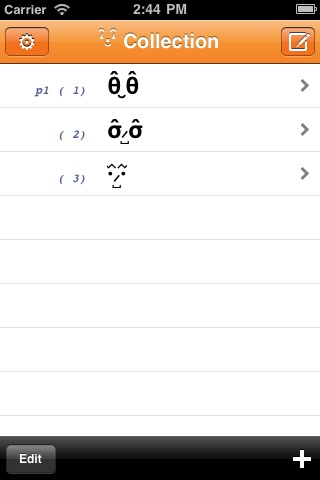
Collection Screen
The "Collection" screen is a list of emoticons that you saved.
(When it starts first time, SmileSender displays one sample. )
You can revise the registered emoticon with a collection screen.

New message Screen
Emoticon and ♣( symbol) Key input is usable other than standard keyboad with "New message" screen.
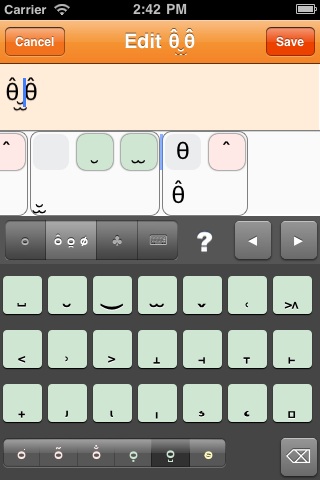
Combining Screen
"Combining" screen is the screen which you input, and edites an emoticon part.
"ᴑ/ᴑ̂ᴑ̪ᴑ̸/♣" is usable other than standard keyboad with "Combining" screen.
If no character input, 'ᴑ̂ᴑ̪ᴑ̸' key input cannot be chosen.
There are three kinds of combining characters about the character displayed above, the character displayed below, and the character overlap.


 開発情報
開発情報 Prev
Prev